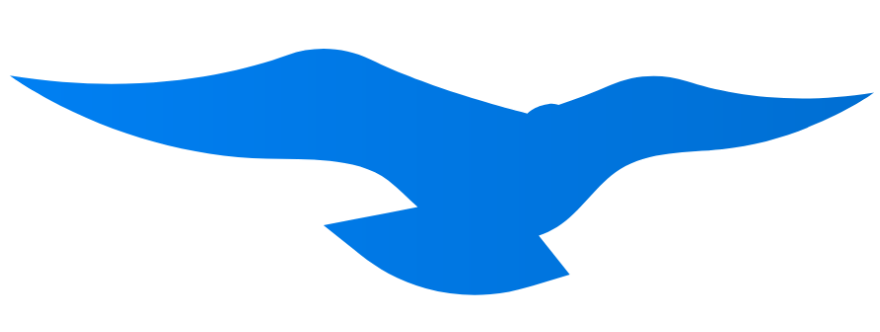Skip to main contentOverview
API Keys are used to connect your applications to the Hawcx platform. They are scoped to a specific project and environment.
Environments
Hawcx provides two environments for your keys:
- Development: For testing and staging purposes. API keys generated in this environment are intended for non-production use
- Production: For your live application. Access to this environment is restricted to paid plans. Please contact our team to get a production key
You can switch between environments using the switcher in the sidebar header.
Generating an API Key
You can self-generate API keys for the Development environment.
- Navigate to the API Keys page for your desired project
- Ensure the Development environment is selected
- Click the Generate API Key button
- Give the key a descriptive name (e.g., “iOS Test App”)
- Select the Platform (Web, iOS, or Android)
- Click Generate
The full API key will be displayed once. For Development keys, the value will remain visible in the list.
Revoking an API Key
Revoking an API key is permanent and will immediately block any requests made with it.
- Find the key you wish to revoke in the list
- Click the Revoke button
- Confirm the action in the dialog
Admins can revoke any key in the organization. Developers can only revoke keys they have created.